接入 Ollama
🦙 Ollama 是一款免费、开源的应用程序,让您能在自己的电脑上运行大型语言模型(LLM)。(硬件需满足要求)
下载并安装 Ollama
您可以在 https://ollama.com 下载 Ollama。
选择想要使用的模型
在 https://ollama.com/search 上选择想要使用的模型。
在终端上 (Windows 上是 Powershell) 输入 ollama pull <model_name> 下载模型。
model_name 格式:<model_name>:<model_version>。如 deepseek-r1:8b。
8b 参数量模型需要至少 16GB 显存。有关配置和参数量的详细信息,请参阅其他文档。
拉取完成后,输入 ollama list 查看已经拉取的模型。
然后使用 ollama run <model_name> 运行模型。
配置 AstrBot
打开 AstrBot 控制台 -> 服务提供商页面,点击新增模型提供商,找到并点击 Ollama。 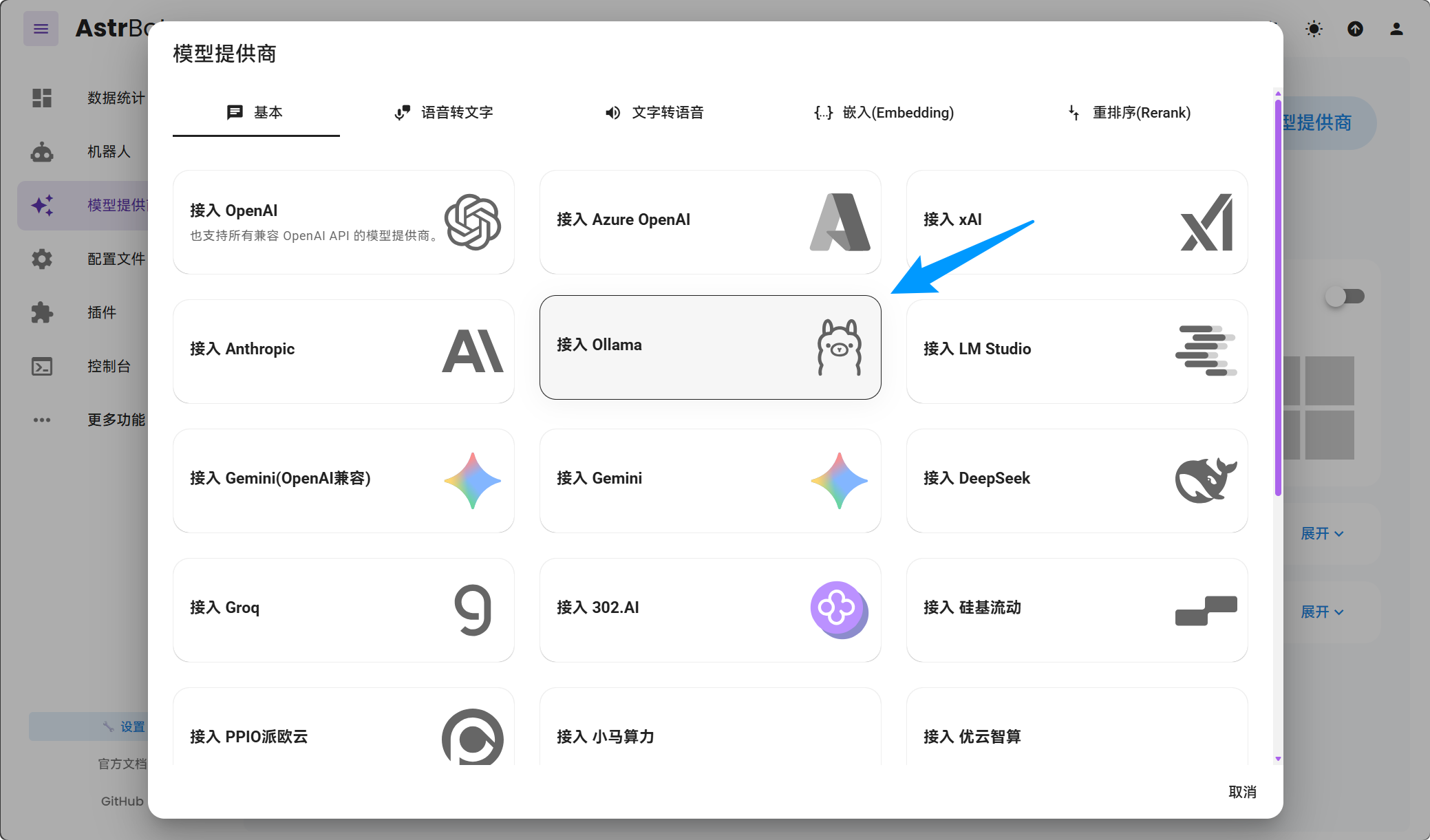
保存配置即可。
TIP
对于 Mac/Windows 使用 Docker Desktop 部署 AstrBot 部署的用户,API Base URL 请填写为 http://host.docker.internal:11434/v1。
对于 Linux 使用 Docker 部署 AstrBot 部署的用户,API Base URL 请填写为 http://172.17.0.1:11434/v1,或者将 172.17.0.1 替换为你的公网 IP(确保宿主机系统放行了 11434 端口)。
如果 Ollama 使用了 Docker 部署,请确保 11434 端口已经映射到宿主机。
FAQ
报错:
AstrBot 请求失败。
错误类型: NotFoundError
错误信息: Error code: 404 - {'error': {'message': 'model "llama3.1-8b" not found, try pulling it first', 'type': 'api_error', 'param': None, 'code': None}}请先看上面的教程,用 ollama pull <model_name> 拉取模型,然后使用 ollama run <model_name> 运行模型。
