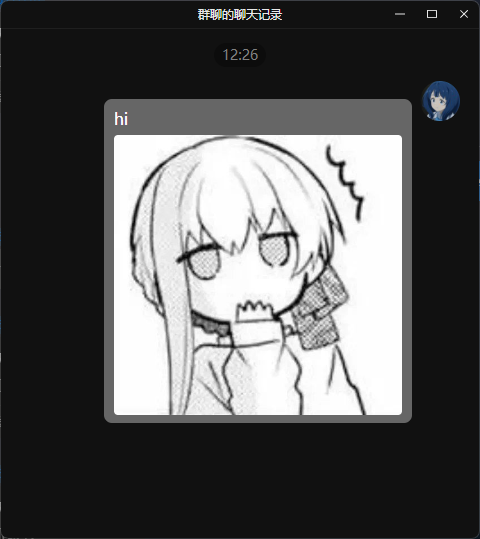消息的发送
被动消息
被动消息指的是机器人被动回复消息。
python
@filter.command("helloworld")
async def helloworld(self, event: AstrMessageEvent):
yield event.plain_result("Hello!")
yield event.plain_result("你好!")
yield event.image_result("path/to/image.jpg") # 发送图片
yield event.image_result("https://example.com/image.jpg") # 发送 URL 图片,务必以 http 或 https 开头主动消息
主动消息指的是机器人主动推送消息。某些平台可能不支持主动消息发送。
如果是一些定时任务或者不想立即发送消息,可以使用 event.unified_msg_origin 得到一个字符串并将其存储,然后在想发送消息的时候使用 self.context.send_message(unified_msg_origin, chains) 来发送消息。
python
from astrbot.api.event import MessageChain
@filter.command("helloworld")
async def helloworld(self, event: AstrMessageEvent):
umo = event.unified_msg_origin
message_chain = MessageChain().message("Hello!").file_image("path/to/image.jpg")
await self.context.send_message(event.unified_msg_origin, message_chain)通过这个特性,你可以将 unified_msg_origin 存储起来,然后在需要的时候发送消息。
TIP
关于 unified_msg_origin。 unified_msg_origin 是一个字符串,记录了一个会话的唯一 ID,AstrBot 能够据此找到属于哪个消息平台的哪个会话。这样就能够实现在 send_message 的时候,发送消息到正确的会话。有关 MessageChain,请参见接下来的一节。
富媒体消息
AstrBot 支持发送富媒体消息,比如图片、语音、视频等。使用 MessageChain 来构建消息。
python
import astrbot.api.message_components as Comp
@filter.command("helloworld")
async def helloworld(self, event: AstrMessageEvent):
chain = [
Comp.At(qq=event.get_sender_id()), # At 消息发送者
Comp.Plain("来看这个图:"),
Comp.Image.fromURL("https://example.com/image.jpg"), # 从 URL 发送图片
Comp.Image.fromFileSystem("path/to/image.jpg"), # 从本地文件目录发送图片
Comp.Plain("这是一个图片。")
]
yield event.chain_result(chain)上面构建了一个 message chain,也就是消息链,最终会发送一条包含了图片和文字的消息,并且保留顺序。
TIP
在 aiocqhttp 消息适配器中,对于 plain 类型的消息,在发送中会使用 strip() 方法去除空格及换行符,可以在消息前后添加零宽空格 \u200b 以解决这个问题。
类似地,
文件 File
py
Comp.File(file="path/to/file.txt", name="file.txt") # 部分平台不支持语音 Record
py
path = "path/to/record.wav" # 暂时只接受 wav 格式,其他格式请自行转换
Comp.Record(file=path, url=path)视频 Video
py
path = "path/to/video.mp4"
Comp.Video.fromFileSystem(path=path)
Comp.Video.fromURL(url="https://example.com/video.mp4")发送视频消息
python
from astrbot.api.event import filter, AstrMessageEvent
@filter.command("test")
async def test(self, event: AstrMessageEvent):
from astrbot.api.message_components import Video
# fromFileSystem 需要用户的协议端和机器人端处于一个系统中。
music = Video.fromFileSystem(
path="test.mp4"
)
# 更通用
music = Video.fromURL(
url="https://example.com/video.mp4"
)
yield event.chain_result([music])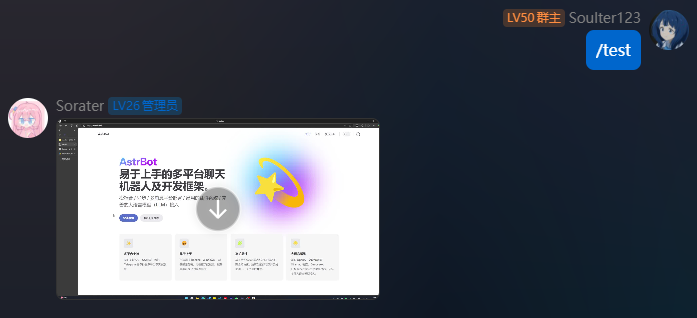
发送群合并转发消息
大多数平台都不支持此种消息类型,当前适配情况:OneBot v11
可以按照如下方式发送群合并转发消息。
py
from astrbot.api.event import filter, AstrMessageEvent
@filter.command("test")
async def test(self, event: AstrMessageEvent):
from astrbot.api.message_components import Node, Plain, Image
node = Node(
uin=905617992,
name="Soulter",
content=[
Plain("hi"),
Image.fromFileSystem("test.jpg")
]
)
yield event.chain_result([node])