FAQ
Dashboard Related
Encountering 404 Error When Opening the Dashboard
Download dist.zip from the release page, extract it, and move it to AstrBot/data. If it still doesn't work, try restarting your computer (based on community feedback).
Forgot Dashboard Password
If you forgot your AstrBot dashboard password, you can modify the "dashboard" field in the AstrBot/data/cmd_config.json configuration file, where "username" is your username and "password" is your password encrypted with MD5.
To modify your account credentials, follow these steps:
- Modify the
"username"field, keeping the""quotation marks. If you don't want to change the username, skip this step - Visit the website: Online MD5 Generator
- Enter your new password in the input text box
- Select MD5 encryption (32-bit), make sure to choose the 32-bit option
- Paste the converted string into the configuration file, keeping the
""quotation marks
Bot Core Related
Bot Cannot Chat in Group Conversations
- In group chats, to prevent message flooding, the bot will not respond to every monitored message. Please try mentioning (@) the bot or using a wake word to chat, such as the default
/, for example:/hello.
No Permission to Execute Admin Commands
/reset, /persona, /dashboard_update, /op, /deop, /wl, /dewlare the default admin commands. You can use the/sidcommand to get a user's ID, then add it to the admin ID list in Settings -> Other Settings.
Chinese Characters Garbled When Locally Rendering Markdown Images (t2i)
You can customize the font. See details -> #957
Recommended font: Maple Mono.
Cannot Parse API Returned Completion & LLM Returns <empty content>
This is because the provider's API returned empty text. Try the following steps:
- Check if the API key is still valid
- Check if the API call limit or quota has been reached
- Check network connection
- Try reset
- Lower the maximum conversation count setting
- Switch to another model from the same provider / a different provider
Plugin Related
Cannot Install Plugin
- Plugins are installed via GitHub. Access to GitHub from mainland China can indeed be unstable. You can use a proxy, then go to Other Settings -> HTTP Proxy to configure it. Alternatively, download the plugin archive directly and upload it.
Error No module named 'xxx' After Installing Plugin
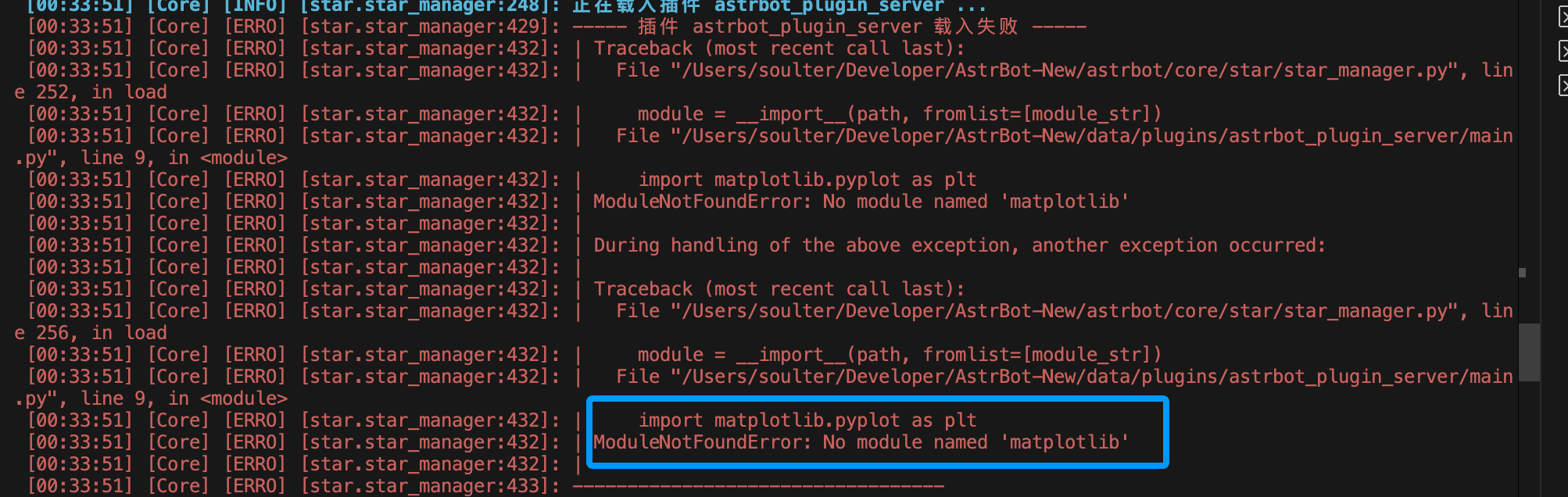
This is because the plugin's dependencies were not installed properly. Normally, AstrBot automatically installs plugin dependencies after installing the plugin, but installation may fail in the following situations:
- Network issues preventing dependency downloads
- Plugin author did not include a
requirements.txtfile - Python version incompatibility
Solution:
Based on the error message, refer to the plugin's README to manually install dependencies. You can install dependencies in the AstrBot WebUI under Console -> Install Pip Package.
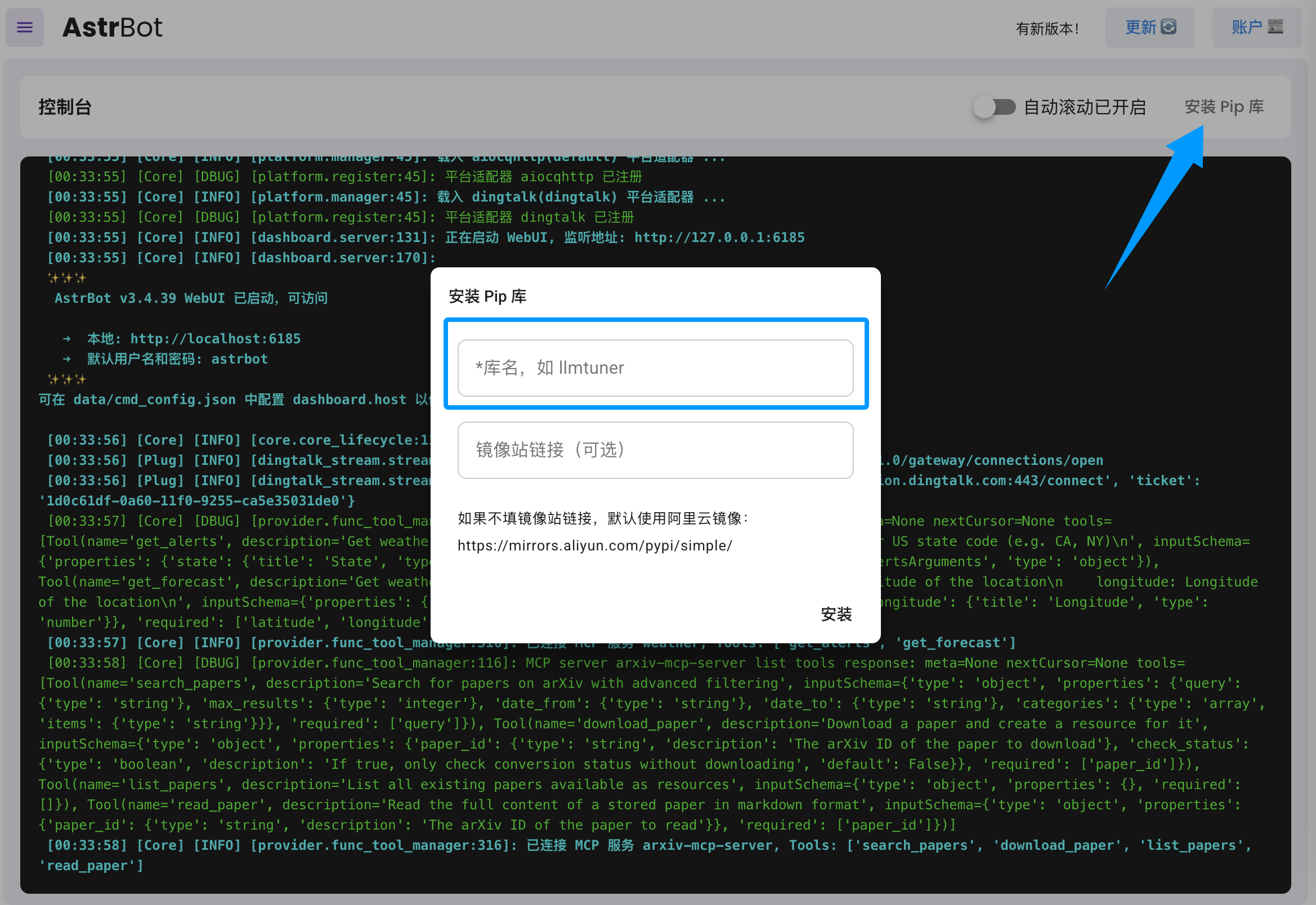
If you find that the plugin author did not include a requirements.txt file, please submit an issue in the plugin repository to remind the author to add it.
